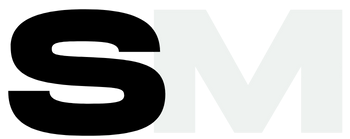Getting Started With TikTok Videos
TikTok has emerged as a titan of creativity and engagement.
Its meteoric rise and unique platform dynamics have captivated over a billion users worldwide.
Making it an irresistible place for individuals and DTC brands to showcase their creativity, connect with diverse audiences, and make their mark.
However, the path to TikTok mastery is more than a casual stroll; it’s a journey of strategy, innovation, and understanding the pulse of the platform.
Our comprehensive ‘How-to’ guide delves into the heart of TikTok.
Demystifying its features and revealing the strategies that can transform your TikTok presence from average to extraordinary.
We’ll guide you through the process of setting up your TikTok account, creating engaging videos, navigating the platform’s creative tools, and editing your content to perfection.
We’ll also explore the best practices of TikTok video creation, offering insights into how to create content that resonates, engages, and drives growth.
Whether you’re a TikTok novice or a seasoned user, this guide offers valuable insights to enhance your TikTok journey.
Time to get your tassel hat & wand ready, and prepare to start making some video magic!
How to Make a TikTok Account
Opening a TikTok account is your first step towards successful advertising.
- Go to your app store, find TikTok, and hit the download button.
- After installation, open the app and select ‘Sign Up‘.
- You can sign up using your email, phone number, or a social media account.
- Once you’ve filled in your details, tap ‘Sign Up‘ again.
- Congratulations, you’ve created your TikTok account.
Upon completion, you’ll receive an email confirmation.
Voila, you’re now a part of the TikTok Ads community.
This account is your gateway to outstanding building your TikTok following.
Remember, successful TikTok ads begin with a well-set account.
Take your time, make it right, and you’re set for success.
Stay tuned for the next section about crafting the perfect TikTok video…
How to Make a TikTok Video
Creating a TikTok video is an art, a blend of creativity and strategy.
- Open your TikTok app and click the ‘+‘ at the bottom of your screen.
- You’re now on the recording screen – it’s time to get creative.
- Choose your video’s duration: 15 seconds, 60 seconds, or ‘3-5 minutes‘.
- Select a catchy sound from TikTok’s vast library, or upload your own.
- Explore filters and effects to enhance your video’s appeal.
- Hit the red button to start recording or upload a pre-recorded video.
- You can record in segments, allowing for different scenes or angles.
- Once recorded, tap the checkmark to proceed to the next screen.
- Here, you can add text, stickers, and further effects to your video.
- Don’t forget to add hashtags relevant to your content and target audience.
- Craft a compelling caption that captures attention and adds context.
- Finally, tap ‘Post‘ – your TikTok video is now live!
Remember, quality content needs to be the foundation of your account.
Experiment, learn, and above all, have fun in the process.
Next, how about when you’ve got multiple videos?.
How to Make a TikTok With Multiple Videos
Creating a TikTok with multiple videos adds depth to your content.
- Open your TikTok app and tap the ‘+‘ to reach the recording screen.
- Instead of recording, tap ‘Upload‘ on the right side of the screen.
- Your gallery will open, revealing all your available videos.
- Select multiple videos by tapping on each one.
- The order you select them in will be the order they appear.
- Hit ‘Next‘ to proceed to the editing screen.
- Here, you can trim each video, adjusting their individual lengths.
- You can also add transition effects between each clip.
- Sound, filters, and effects can be added just like in a single video.
- After editing, tap ‘Next‘ to go to the post screen.
- Add your caption, hashtags, and choose who can view the video.
- Once done, tap ‘Post‘ – your multi-video TikTok is now live!
Utilize multi-video TikToks to tell a story or give a glimpse of “behind the scenes”.
Now let’s explore: How to make a TikTok when you only have images.
How to Make a TikTok With Images or Pictures
Creating a TikTok with images is an effective way to tell a visual story.
- Open your TikTok app and tap the ‘+‘ to access the recording screen.
- Tap ‘Upload‘ on the right side of the screen to open your gallery.
- Select the images you want to use for your video.
- Remember, the order you select them in is their sequence in the video.
- After selecting, tap ‘Next‘ to proceed to the editing screen.
- You can adjust the duration each image appears on the screen.
- Choose a captivating sound to accompany your images.
- Add text, stickers, and effects to enhance your visual narrative.
- Once done with the edits, tap ‘Next‘ to move to the post screen.
- Add a relevant caption and hashtags, then set your privacy settings.
- Finally, tap ‘Post‘ – your image-based TikTok is now live!
Image-based TikToks can be great for showcasing products or sharing information.
In the next section we’ll discuss making the beloved 3-5 minute long video.
How to Make 3 Minute TikTok Videos
Creating a longer video allows for more complex narratives or demonstrations.
Plus, your audience will appreciate you more for it (don’t you dare do part 2’s!)
- Open your TikTok app and tap the ‘+‘ to go to the recording screen.
- Choose ‘3-5 minutes‘ as your video length at the bottom of the screen.
- Select a sound, or opt to record in silence and add sound later.
- Hit the red record button and start creating your content.
- Remember, you can record in segments and change scenes or angles.
- Stop recording by releasing the record button whenever you need a break.
- Once you’ve finished recording, tap the checkmark to proceed.
- In the editing screen, add text, stickers, and further effects to your video.
- Craft a compelling caption that grabs attention and adds context.
- Add hashtags relevant to your content and your audience.
- Once you’re satisfied, tap ‘Post‘ – your 3-minute TikTok is now live!
Longer videos provide an excellent platform for in-depth product showcases or tutorials.
Next up… How will you schedule these videos to post?
How to Schedule TikTok Videos
Scheduling TikTok videos ensures consistent content without real-time posting.
Mind you, the easiest way to do this is through the desktop browser.
- Log in to your account at tiktok.com and click on the Cloud icon at the top right-hand corner of your feed.
- Then, upload your edited video to the TikTok cloud.
- Toggle the schedule button and select a date and schedule your post.
- Notification(s) will be sent out to you when the video goes live.
And just like any other video post – you won’t be able to edit the video, captions, or change anything once it’s posted…
Bear in mind, if you need to change anything you’ll need to cancel the scheduled post, re-edit and re-upload a ‘new’ video.
Also, don’t forget there are alternative social media schedulers available…
TikTok Posting & Scheduling Tools
To make life easier, you can also control your whole posting calendar with tools like Hootsuite or Sprout Social.
- After creating your video, save it to your device instead of posting.
- Then, upload your video via your chosen scheduling tool.
- Choose the date and time you want the video scheduled to post.
- The tool will send you a notification when it’s posted OR when it’s time to post (if you want to post manually).
Remember, consistency is key to building an engaged TikTok audience.
Next, we’ll explore how to edit these videos and best practices.
How to Edit TikTok Videos
Understanding the TikTok Interface
Start by familiarizing yourself with TikTok’s editing interface.
The tools and features are intuitive and user-friendly, designed to empower Influencers of all skill levels.
Recording and Uploading
You can record a video directly in the TikTok app or upload pre-recorded content.
Both offer unique advantages, so choose the method that best suits your content strategy.
Leveraging Filters and Effects
Filters can dramatically transform the look and feel of your videos.
TikTok offers a plethora of options, from subtle color shifts to dramatic visual changes.
Similarly, effects can add a creative edge to your content, providing fun and engaging visual elements.
Mastering the ‘Adjust Clips’ Feature
The ‘Adjust Clips‘ feature is your video editing powerhouse.
Trim, cut, or reorder your video clips to create a cohesive narrative or visual journey.
Remember, storytelling is key to engaging TikTok videos.
Adding Sound and Voice Effects
TikTok’s library of music and sound effects is vast and diverse.
Adding the right soundtrack can elevate your video, creating an auditory experience that complements the visuals.
Voice effects can further enhance your audio, adding fun twists and unique elements.
Incorporating Text and Stickers
Text and stickers offer a way to provide additional context or commentary.
They can be customized in terms of color, size, and duration, allowing you to perfectly align them with your content.
Previewing and Adjusting
Before posting, always preview your video.
This gives you a chance to spot any errors or areas for improvement.
Don’t hesitate to make adjustments until you’re satisfied with the final result.
Best Practices for Editing TikTok Videos
- Less is More: While TikTok offers many editing tools, it’s important not to overuse them. Strive for a balance that enhances rather than distracts from your core content.
- Consistency is Key: Maintain a consistent style across your videos. This helps build your brand identity and makes your content instantly recognizable.
- Experiment and Learn: Don’t be afraid to experiment with different tools and features. Learning and evolving is part of the TikTok journey.
- Be Audience-Centric: Always keep your audience in mind when editing. Aim to create content that resonates and engages.
Remember, the magic of editing lies in the details.
With practice and creativity, you can turn your TikTok videos into captivating pieces of content.
Now, let’s dive into some of the big Do’s and Don’ts in making TikTok videos.
TikTok Best Practices
TikTok’s rise as a social media marketing powerhouse is undeniable.
By embracing the TikTok phenomenon you’re joining over a billion users worldwide.
A platform offers an unparalleled opportunity to reach and engage with a diverse audience.
However, making a mark on TikTok requires more than just randomly posting videos.
It requires strategy, creativity, and an understanding of the platform’s unique dynamics.
The Do’s of TikTok Video Creation
Before you hit record, take a moment to understand who you’re speaking to.
Crafting content that resonates with your audience will help drive engagement and foster a loyal following.
Authenticity is Key
People can spot a fake a mile away.
Authenticity is king!
Users value genuine content that showcases the human side of a brand or individual.
Embrace your unique style and voice – it’s your authentic self that will set you apart from the crowd.
Embrace TikTok’s Creative Tools
TikTok is a playground for creativity, offering an array of tools to add a touch of fun to your videos.
Experiment with filters, effects, and stickers to enhance your content and keep it fresh.
Keep it Direct and Concise
TikTok thrives on short, punchy content.
Aim to deliver value quickly, maintaining a brisk pace to keep viewers hooked till the last second.
Call-To-Action (CTA)
Every TikTok video should guide viewers towards a specific action.
Whether it’s “Follow us for more” or “Check out the link in bio“, a clear CTA can help drive engagement and conversions.
Trending Sounds and Hashtags
Leverage popular sounds and trending hashtags to boost your video’s discoverability.
Staying on top of trends can increase the likelihood of your videos being seen and shared.
Engage With Your Audience
Engagement on TikTok goes beyond creating content.
Reply to comments, participate in challenges, and create a community around your brand.
Remember, TikTok is a social platform, and interaction is key.
The Don’ts of TikTok Video Creation
Never Compromise on Quality
Good lighting and clear sound are non-negotiable.
Even the most engaging content can fall flat if viewers struggle to see or hear it.
Avoid Overly Promotional Content
While it’s okay to promote your brand or products, avoid making your videos feel like commercials.
Striking a balance between promotional and entertaining content is key to keeping your audience engaged.
Don’t Ignore Your Video Description
A well-optimized video description can boost discoverability.
Include relevant keywords and hashtags to increase the chances of your video appearing in search results.
Handle Criticism Professionally
Not all feedback will be positive, but don’t shy away from criticism.
Take it as an opportunity to improve and showcase your brand’s human side.
Be Patient
Building a following on TikTok won’t happen overnight.
Stay consistent, keep experimenting, and have patience.
Remember, success on TikTok is a marathon, not a sprint.
As you navigate your TikTok content creation journey, keep these do’s and don’ts at the forefront.
With consistency, creativity, and a keen understanding of your audience, you’ll be well on your way to creating TikTok videos that truly resonate.
Summary
In essence, mastering TikTok involves understanding its unique dynamics and leveraging its features to create engaging content.
It starts with setting up a TikTok account, a process that is simple yet crucial.
Creating videos is the heart of TikTok, be it single clips, multiple clips, or image-based content.
It’s important to keep these videos concise and engaging, with a clear call-to-action.
Exploring TikTok’s creative tools, such as filters, effects, and music, can enhance your content, while editing tools allow you to refine and perfect your videos.
Consistency in posting is key, with third-party tools offering the option to schedule content.
Effective TikTok videos blend creativity, authenticity, and an understanding of your audience, while also ensuring quality, avoiding overly promotional content, and handling criticism professionally.
Finally, the art of editing TikTok videos involves a balance of enhancing and not distracting from your core content.
Through a combination of consistency, experimentation, and an audience-centric approach, you can create TikTok videos that captivate and engage.
With this guide, you’re well-equipped to navigate the exciting landscape of TikTok and make your mark.