Have you tried social media marketing for your business?
Social media is a powerful marketing tool that can help you build an online presence.
As more businesses are taking part in the online market, social media helps them grow.
These platforms range from Facebook to Twitter and Instagram.
Facebook started as an online communication platform.
Today, many businesses use Facebook to promote their products.
Are you looking to use Facebook for business?
In this article, we show you some tips on using Facebook for business.
Facebook advertising can help you build your business if done right.
Read on to find out more!
Use Facebook Canvas Ads
Facebook Canvas ads can offer your subscribers an immersive user experience.
It comes with added functionality in exchange for a time-consuming process.
It combines still images, texts, and videos.
You may also incorporate a call to action.
Statistics show that Canvas ads are effective in a Facebook marketing strategy.
The average view time of a Canvas ad is 31 seconds.
It gives you an impressive storytelling ability.
You can immerse users in a brand experience with a mix of photos and videos. While time-consuming,
Canvas ads are easy to use, thanks to their templates.
All you need to do is drag and drop the needed material.
You can find templates to Get New Customers, Sell Products, or Showcase Your Business.
Links to your lead forms open on Canvas, allowing you to skip slow loading landing pages.
Carousel Ads for Products
Carousel ads are perfect for showcasing your online products.
You can also show different parts of a single product with only one swipe-able ad.
With carousel ads, you can display up to ten photos or videos in a single ad.
In one ad, you can link to different pages with each panel on the Carousel.
Carousel ads are effective on desktop and mobile channels.
You can use Facebook Carousel ads for any of your business objectives.
Post Engagement Ads
If you want to build your follower base, consider using Page Post Engagement Ads.
Many businesses on Facebook have trouble reaching out to their followers.
Even with a satisfactory number of likes on a business page, you may not reach your audience.
Facebook’s algorithm only allows your posts to receive a certain amount of exposure.
An organic post may receive a limited amount of exposure from followers.
If you’re having issues like this, try using Page Post Engagement Ads.
Track Progress With Facebook Analytics
There’s a variety of Facebook advertising methods that you can try.
If you’re trying out a new technique, keep track of your progress.
You can do this with Facebook Analytics.
Facebook Analytics allows you to see customer engagement history.
This can range from how they interact with your website, app, and Facebook page.
Facebook recently announced new features for Facebook Business owners.
You can generate custom insights by adding events to Facebook Analytics.
You may also use AI to find the paths that users often take within your app or site.
They also came out with a new mobile app so you can review metrics from your smartphone.
Use Custom Audiences
Are you new to Facebook advertising? Try using Custom Audiences.
Using Custom Audiences allows you to access five different user data.
Customer File takes users’ IDs, email addresses, and phone numbers.
It matches this information with existing Facebook accounts and targets them.
Website Traffic allows you to target users who visited your website before.
App Activity targets Facebook users who launched your app or game.
This will also include people who have interacted with your app or game in any way.
Offline Activity targets users who engaged with your business in-store.
This includes people who found your store by phone or other offline channels.
Finally, Engagement creates a list of users who have engaged with your content.
Know Sizing and Spec Requirements
Working on digital platforms requires the right sizing and measurements.
Incorrect specifications can lead to cuts in an ad’s lead image.
Image ads, for example, should still with 1,200 X 628 pixels dimensions.
For video ads, you should aim for 720p resolution and keep them in either MP4 or MOV formats.
The maximum file size for video files is 2.3 GB.
Their thumbnails should maintain a 1,200 X 675 dimension.
Yes, it would be best if you took advantage of carousel ads too.
Limit these images to 1,080 X 1,080 dimensions.
For slideshow ads, you can keep their dimensions at 1,289 X 720.
Use Relevant Ads
Facebook measures the engagement and quality of your ads using Relevance Score.
This determines your cost per click.
It also shows you how often Facebook showcases your ad.
A low score could mean that your audience may not be engaging with your content.
It means you may need to pay to keep the ad in rotation.
Know that Facebook doesn’t score your ad based on actual engagement.
Facebook predicts results by using audience data and campaign objectives.
You can raise your relevance score by testing or specific targetting.
Be Aware of GDPR
GDPR stands for General Data Protection.
This new feature, first established in 2018, will explain how Facebook will change its data regulations.
To use consumer data, you need a relevant legal basis.
Some of the things that count as a relevant legal basis are consent, legitimate interests, or contractual necessity.
If any illegal third-party companies gather on Facebook, Facebook will not be liable.
If you need to run lead ads, you must collect consent by adding a link to your privacy policy.
Advertise Your Products on Facebook Now!
Facebook can be a powerful marketing app if used right. Here, we give you a short guide and some tips for advertising on Facebook.
Learn these features and use them to your advantage.
Thank you for reading our article!
Are you looking for more ways to build your brand with social media?
Contact us today to learn more about advertising on social media!


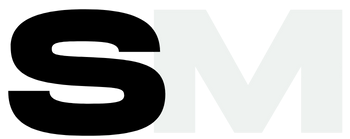
1 thought on “How to Advertise Your Products on Facebook Effectively”