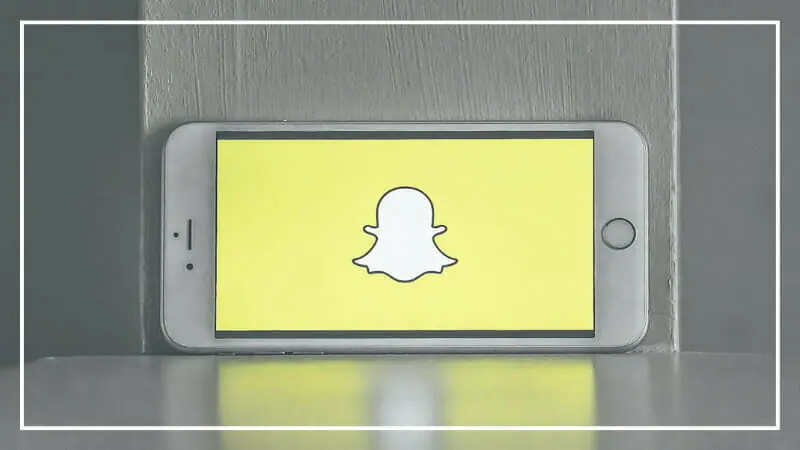
Have you ever considered using Snapchat for business?
Snapchat, founded in 2011, was once a social media app focused on sharing photos and videos.
In 2013, Snapchat finally introduced new features like Snapchat Stories and Chat.
By 2015, Snapchat was able to gather around 75 million monthly users.
Many business owners focused on other apps for social media marketing.
Snapchat is one of the lesser-known apps among Instagram, Facebook, and Twitter. However, when used right, Snapchat can be a great business tool.
Want to know how to advertise on Snapchat?
In this article, we give you some tips for advertising on Snapchat.
Read on to learn more about Snapchat ads!
Snap Ads are video ads meant for vertical screens.
An ad can last for 3 to 10 seconds. Any Snapchat user can swipe up while the video plays.
Swiping up can lead to an article, website, or a longer video.
You may also link your ads to read an article.
A Snap Ad can appear in between a friend’s stories. It may also appear between Snapchat content, stories, or between publishers’ stories.
Snapchat offers two types of advertising.
These are Lenses and Snapchat Geofilters.
However, you may need to work on the mobile app or work with a Snapchat partner.
While it’s not as big as Twitter and Instagram advertising, Snapchat is a powerful app.
Snapchat has over 166 million daily users.
Each user spends over 30 minutes on average and uses the app more than 18 times a day.
Snapchat can help you engage with a distinct audience.
Many of Snapchat’s percentages are unique to the app.
You can’t access 35% of Snapchat’s users on Facebook.
The same goes for 46% of Instagram users and 81% of Twitter users.
Snapchat uses Oracle Data Cloud.
This allows you to reach users based on their online and offline demographics.
Snap Ads are effective compares to ads on Facebook and Instagram.
Users are more likely to convert after seeing an Ad on Snapchat, over 2X more than other social media ads.
Snap Ads take up the entire screen, allowing you to capture more visual attention.
The swipe up rate is five times more than the average clickthrough rate of other social media ads.
Considering incorporating Snap Ads in your social media marketing strategy?
Read on to learn how to advertise on Snapchat.
Before you start using Snap Ads, you need to familiarize yourself with the Ad Manager.
Here are some of the key sections in the Snapchat Ad Manager.
In this section, you can create, view, and manage your ads.
Here, Snapchat gives you a graph and table of your ad metrics.
This is the section where you can view and edit ad creatives.
You may also use this to create new ones.
You can create a list of Snapchat users for ad targeting.
You can form this using customer data.
Need help in managing your ads?
In this section, you can find guides and contact Snapchat for help.
Depending on your goals and budget, Snapchat offers different advertising methods.
Here are some of the different campaign goals that Snapchat can help you with.
Snapchat is a social media app built on videos.
It is the simplest way to start advertising on Snapchat. If you want to use a video ad, ensure to keep it short.
This is one of the most popular forms of swipe-able ads on Snapchat.
It helps you increase your conversion rate by encouraging users to read an article or visit a site.
This is the best advertising method for building leads.
Ad Manager allows you to create ads and convince users to register, download, or fill a form.
Snapchat is a great app for incorporating Deep Linking in ads.
It allows marketers to add a link in their ad to bring users to an app.
Whichever advertising method you choose, you can upload a 3-10 second video.
Here are Snapchat’s advertising restrictions that you need to follow.
Ensure to upload a fullscreen and vertical format.
Make sure that your content is appropriate for viewers aged 13 years old and above.
Snapchat Story Ads places a branded tile in the app’s Discover section.
When a user opens the title, it will bring them to a collection of three to twenty ad placements.
Snapchat creates a design for you, basing it off the assets you deliver.
To use Story Ads, you need:
Story Ads are best for a branded content experience. It helps you create a narrative that will engage your users.
Making a Snapchat Filter is a great way to build brand awareness.
A filter can help you creatively represent your brand. When creating a Snapchat Filter, use the following specs:
Remember that your ad should only occupy 25% of a user’s screen. Keep it simple, and avoid using dense graphics.
Collection Ads allow you to showcase a series of your products.
It offers users a seamless way of shopping.
A Collection Ad looks like a ribbon with thumbnail-sized products.
You can base a Collection Ad on a product catalog.
However, this form of advertising has more requirements.
Snapchat may ask for unique links, CTAs, and swipe-up URLs.
Now you know how to advertise on Snapchat. Want to learn more about Snapchat advertising? Contact us today!
How to Create A Mailing List: Everything You Need to Know Learning How to Create… Read More
OK, you’re on Facebook.Your business profile is complete, and your page looks nice…You are keeping a… Read More
Discover the essential information you need to know about pay per click costs. Read More
If you are an eCommerce company, DTC brand, or really any digital marketer, looking to… Read More
Learn effective strategies and techniques to maximize B2B lead generation in this comprehensive article. Read More
As we continue to ride the waves into the summer, it's time to turn our… Read More